Editor's review
Microsoft Office documents could be converted to PDF and other formats.
DocuFreezer converts Microsoft Word, Excel and PowerPoint documents to PDF and images in several formats. The document conversion process does not interfere with the content or its format. It saves internal and external links, page layouts and fonts. Converting to images is kind of freezing the look of the document and ensures that the document look exactly the same on any of the devices. Formats include JPG, TIFF or PNG formats. The process is simple, and the program is easy to use. All you need to do is to drag and drop the source documents into the program and selects the output format as PDF. This tool will be able to handle any number of Office documents (Word, Excel or Presentation). The left panel of the interface shows the options available. On the right, the display panel shows the list of documents included for conversion in a batch.
The quality of the PDF or image documents is good such that there would be no need for printing out the source documents and then scan them. OS platform used could also display the documents differently. Converting them to PDF or images will circumvent the problem, whether Windows 8 or Mac, etc. Converting to PDF also facilitates archiving. As you archive them, you should be able to open them several years after and likely on a new computer. Converting documents to PDF before uploading them on the backup storage is the way to go. The archival versions of PDF help embed the fonts used inside the document. So that when retrieval time comes, you do not have to look for the font. This is a very good tool.


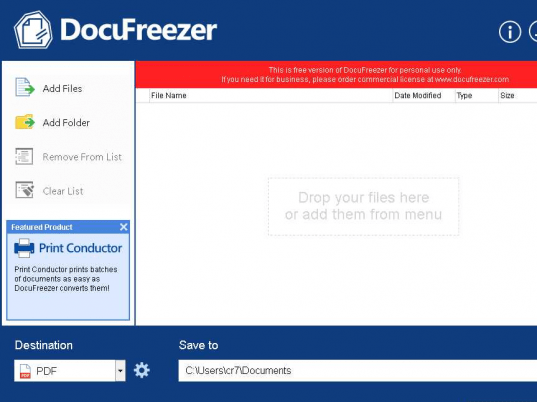
User comments